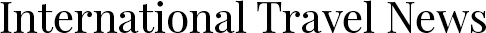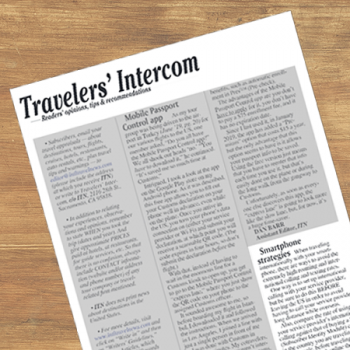Smartphone strategies
This item appears on page 13 of the July 2019 issue.
When traveling internationally with your smartphone, there are ways to avoid the extremely high roaming and international calling and texting rates.
One way is to set up international calling with your service provider, but be sure to do this BEFORE leaving the US in order to avoid having to call your service provider long distance while overseas.
Also, compare the rate of using your service provider’s international calling against that of buying a SIM (Subscriber Identity Module) card in the country you are traveling to. For example, before traveling to Germany, research online the cost of purchasing a German pay-as-you-go SIM card upon arrival, and see if that would be cheaper than sticking with your service provider.
Another option is using Wi-Fi calling, which I discovered before leaving for Europe in summer 2018. In whatever location I was at, by connecting my phone to local Wi-Fi services for calls, I wasn’t charged the extremely high roaming and international calling and texting rates. For example, when staying in IBIS hotels, I used their free Wi-Fi service to make phone calls within Europe and back to the US from the privacy of my room.
The settings for using Wi-Fi calling differ between smartphones. For my T-Mobile Samsung Galaxy Avant, I would turn my phone’s Wi-Fi antenna on, then go to the menu called “More Networks” to turn Wi-Fi calling on.
Because of the number of spam calls I was receiving after 9 p.m. CET (Central European Time), due to the time differences between locations in Europe and the US, I set my Android phone’s blocking mode to “on” between 9 p.m. and 9 a.m. CET so that every call, except those from my contacts list, went to voicemail. This allowed me to get an uninterrupted night’s rest.
Since that trip, I have discovered an app called Nights Keeper (nightskeeper.com) that makes this even easier. I set up their Do Not Disturb option, where all calls are blocked except those that I filtered onto my “white” list of allowed callers from my contacts list.
After using Nights Keeper for a week, I decided it did exactly what I wanted. However, I found their Pro version offered more options than their basic free version, so I paid $2.99 in order to upgrade.
BILL HUTCHINSON
Signal Hill, CA